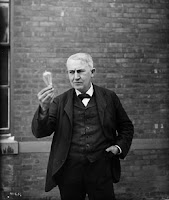When is technology (small "t") no longer Technology (capital "T")?
As I sat down to write this blog post I intended my topic to be about how the simplest and most transparent types of technology could sometimes be the most effective uses of technology in our classrooms. Using a stereo to play a song, or a DVD to show a film, or a simple graphics program to create a listening map are all sited by Bauer (2014) as ways to incorporate technology in regard to "Responding to Music" standards. But then I realized... I don't really, in my heart of hearts, truly consider any of that to be using technology. DVDs are being replaced by Blu-ray, a stereo is as essential in a classroom as paper and pencils, and even the most curmudgeonly of colleagues has at least a working knowledge of how to create decent looking documents using Word or Pages.
All this got me thinking... at what point does technology stop being technology? Even things that don't fall out of favor and usage (*coughcough* eight-tracks *coughcough* fax machines *coughcough* AOL *coughcough*) reach a point that even though they are used daily they just aren't thought of as technology - think landline telephones, the light bulb. A quick Google Images search of "Thomas Edison lightbulb" turns up a whole host of pictures of Edison with his greatest invention (side note.. most of which if recreated would look really silly today... ) but when you really think about it, would you list the light bulb when asked about technology that you know how to use?
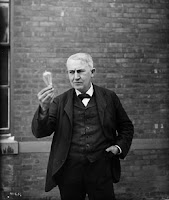 |
| Edison and his greatest invention |
 |
| Johnson looking like a lunatic. |
(double note... should I be worried that my husband didn't ask why I wanted him to take a picture of me holding a lightbulb? )
Even cell phones, which have become mini computers that we store in our pockets, started as technology that is laughable today.
 |
| Zack Morris - Have giant cell phone, will travel. |
... and even I remember a time when anyone who called you while driving for some reason had to start the conversation with "I'm calling you from my car phone!"
 |
| Do I sound more important on this car phone? |
So at what point does technology stop being technology? Who decides? And is it the same for everyone? Douglas Adams (of Hitchhiker's Guide to the Galaxy fame) said:
1) everything that’s already in the world when you’re born is just normal;
2) anything that gets invented between then and before you turn thirty is incredibly exciting and
creative and with any luck you can make a career out of it;
3) anything that gets invented after you’re thirty is against the natural order of things and the
beginning of the end of civilisation as we know it until it’s been around for about ten years when it
gradually turns out to be alright really.
Apply this list to movies, rock music, word processors and mobile phones to work out how old
you are.
So by Adams' definition, what is or isn't technology can be vastly different depending on who is talking. In terms of educational technology, it means that what we as teachers consider to be technology will almost certainly not be the same as what our students consider to be technology. I saw this as an "Age Test" on social media and thought it was funny so I asked my students if they knew what the connection between the two objects was... and they didn't even know what the cassette was never mind how they went together. (sigh.)
I guess the point is, technology (or Technology) is a moving target which means in order to give the best we can to our students we should focus on those things that help us do our job better, and those things that help our students connect with our material in the best way possible. Otherwise we're just calling from the carphone just to say that we're on the carphone.
References
Bauer, W. I. (2014). Music learning today: Digital pedagogy for creating, performing, and responding to music. New York, NY: Oxford University Press.
DNA/How to Stop Worrying and Learn to Love the Internet. (1999). Douglasadams.com. Retrieved 12 August 2016, from http://www.douglasadams.com/dna/19990901-00-a.html